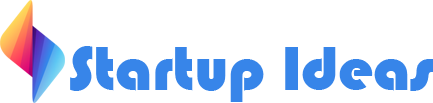Out of the many ways you can boost the success of your startup, CRM is one of the most cost-effective. After all, there are several ways to organize a small business with CRM, which will boost your overall productivity!
With these optimizations in place, you’ll see significant improvement in customer support, marketing, and more!
6 Ways To Organize A Small Business With CRM

1. Understanding your base software needs
If you want to properly organize a small business with CRM, you need to start things off by actually pinning down your base business needs. After all, even with an amazing startup idea, you can’t do anything if you don’t approach things from the bottom up!
In other words, you need to assess the organizational challenges you’re facing! From there, you can then identify the specific goals and objectives you want to accomplish using CRM.
In fact, this will even assist you with later steps, like choosing the right CRM software that can align with your needs better!
2. Choosing the right CRM software
To actually pick the best CRM software for your needs, you should naturally research the options you have available. You can start things off by checking out the most ‘popular’ and largest platforms, like Salesforce, Zoho or HubSpot.
They are popular for a reason after all, so as long as they suit your needs, you can just opt for them immediately! Speaking of needs, you need to pay attention to scalability, customization, and cost.
If the CRM you opt for simply costs too much to justify the level of customization it offers, for example, then you need to look elsewhere! Likewise, you need to look into the software’s automation and other accompanying features.
Excellent software options a ton of integration options, and even customer service support functions that will make your job easier and which you can leverage for a lean startup methodology approach.
3. Setting up your new system
Once you have your system picked out, there’s the matter of setting things up. There are three incredibly important steps in the process: Defining data management protocols, customizing fields and workflows and training employees on system usage.
Defining data management protocols is all about setting the right data entry standards and guidelines that will protect your business from issues and malpractice. This will let you maintain the accuracy and, therefore, the usefulness of your CRM data!
Customizing fields and workflows, meanwhile, is about your ideal customer journey. In other words, it’s about designing the perfect customer journey and the corresponding workflows that will keep it on track. This naturally also includes creating custom field for every step of the journey to capture relevant information.
Finally, all of the previous steps are tied up with employee training. This is because you can’t expect them to handle your system and all the new features professionally from day one!
Only by providing ongoing support and resources they can use to learn about the new system can they use it to its full potential! Actually, it’s best to organize several workshops and hands-on training sessions before you ever let your employees use the CRM unsupervised, especially considering data security concerns.
4. Streamlining sales
CRM can be massively beneficial for streamlining sales processes by virtue of the insights the software provides. Step one would be implementing scoring mechanism, since they let you identify qualified leads.
Thankfully, it’s relatively ease to set up automated lead scoring so you don’t have to worry about having employees track all of the data! The software can even do effective follow up, though for better results you can have your employees on the most promising leads.
From there, you can draw on the data offered by CRM to better define stages in the sales process. This will let you create a more effective sales pipeline that’s better at opportunity management! And, since all the data is linked to CRM, you can even use it to identify optimization bottlenecks and monitor progress.
Lastly, you can then use all the acquired data for more accurate forecasting! You can use the historical data to predict sales trends, optimize your stock, and target specific markets you’re competing in!
5. Improve your overall marketing
One of the biggest concerns in targeted marketing campaigns is ensuring you have your ‘ideal’ audience pinned down.
Thankfully, with CRM software, this becomes a much less pressing concern! After all, you can use your CRM data to categorize contacts based on demographics, shopping habits, etc. This lets you segment your audience effortlessly, and it also further empowers your personalized marketing!
Similarly, you can use this data to find the best-performing marketing approaches and focus on them. This is especially important for businesses that rely heavily on precise customer targeting, such as the moving industry.
For a moving company startup, using an industry-specific CRM solution can help you decide whether to focus on local marketing or enhance your overall online outreach. This way, you can better manage finances as a mover and actually invest in what has the best ROI!
6. Improving customer service
If you want your startup to be successful, then your main concern is the happiness of your customers! And, once again, CRM delivers a way to improve!
There are a ton of ways to improve your customer support using this software. However, three are most prevalent and beneficial: improving direct communication channels, improving auto support, and gathering feedback!
To improve communication channels with your customers, you can use CRM to consolidate emails, phone calls, online chats, and pretty much every other method of communication. As such, you can almost guarantee that your customers will be able to reach a live-service customer support employee!
Of course, CRM is even more beneficial for improving online chatbots and similar systems. You can link them to relevant data and past inquiries. You can even use the system to enhance ticketing systems if there are holding lines! This improves the reliability of the chatbot’s responses to customer inquiries and ensures that they’re answered in a timely manner.
Last but not least, gathering customer feedback is extremely simple using CRM. You can automate sending surveys, review requests, and feedback forms at certain steps in your sales funnel.
So, you can collect the relevant info to improve your startup and identify areas where you excel or face issues! Not to mention the fact that you can then better organize and analyze all of that data, thanks to CRM!
Working to organize a small business with CRM
With the ways to organize a small business with CRM that we discussed, we hope you’ve found a way forward! After all, they can offer holistic improvements to your startup or small business. In other words, you’ll be able to grow, attract new customers, and improve your services more easily!
Read Also:
- 6 Employee Benefits Your Small Business Shouldn’t Miss Out On
- 8 Actionable Tips For Launching Your Startup Successfully
- Bootstrapping vs. Fundraising Choosing the Right Path for Your Startup
Author: Sophia Perry